How To Make A DIY Green Screen
How many of us parents have heard our child say “Mum, I want to be a YouTuber?”. Probably a few since those Egg Surprise videos took off and Stampy Cat became a household name after the Minecraft YouTube craze. Some of these now famous YouTube celebrities would have started out with a DIY Green Screen.
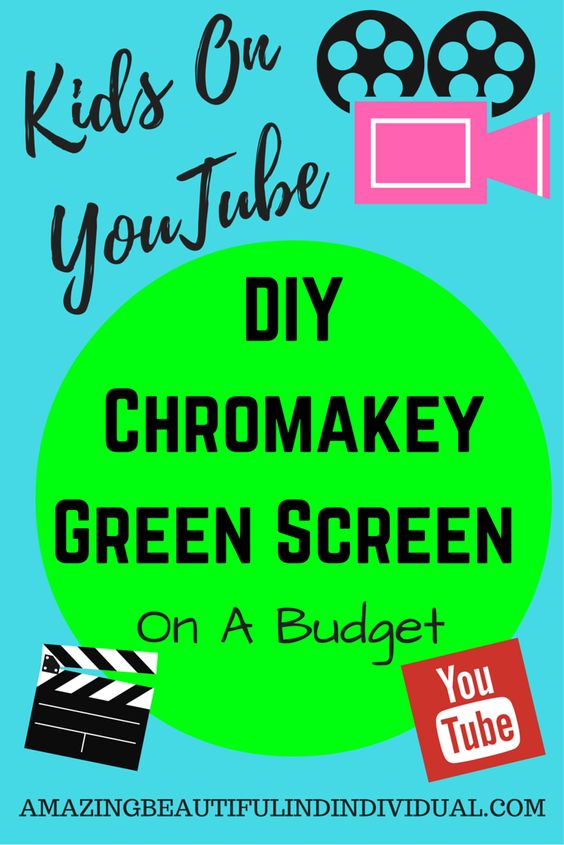
So Your child just won’t drop it. They really want to actually create content for YouTube. You may even at this point be finding “Shows” or “content” they have recorded themselves on their devices. They talk about it more than soccer and video games.
I decided to support the hobby and I purchased the obsessed child a second-hand Canon Powershot for Christmas and have now made him a “DIY Green Screen” for him to use at home. Initially, our videos were very poor quality because I had no Idea you could do a DIY Green Screen – I didn’t even know what a green screen was.
How To Make A DIY Green Screen
What you Will Need:
- Green Material
- A way to hang it
I hand pegged ours onto some string across our garage as we are moving soon so I would like to easily take it down. The material cost a total of $19 but we did choose to cover a very large area as we do videos that require the whole family sitting down at times.
Alternatively, If you own your own home and have space another solution would be to purchase ChromaKey Green coloured paint and do a whole wall dedicated to your youtube creativity. For us, it’s simply a hobby so we need an easy way out.
The Colour? Chromakey green is VERY bright. So you need to match the DIY green screen as close as possible and use the contrast in your editing software to improve your final result. It’s not a professional green screen but it does the job for your child’s hobby. You also need great lighting. The better the lighting – the better the result.
How to remove the background? This is a very simple process which I use VSDC editor for. They also supply instructions and it is free software and there are plenty of great YouTube tutorials.
